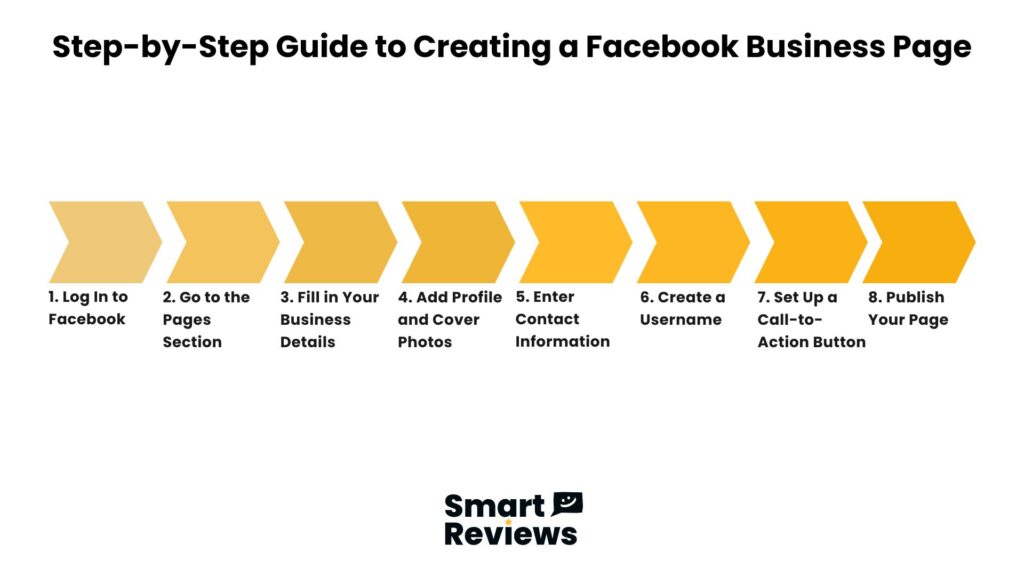Creating a Facebook Business Page is an effective way to build trust, share updates, and engage with your audience.
With millions of Australians using Facebook daily, having a business page can help you connect with potential customers where they spend their time.
Here’s how you can set it up step by step.
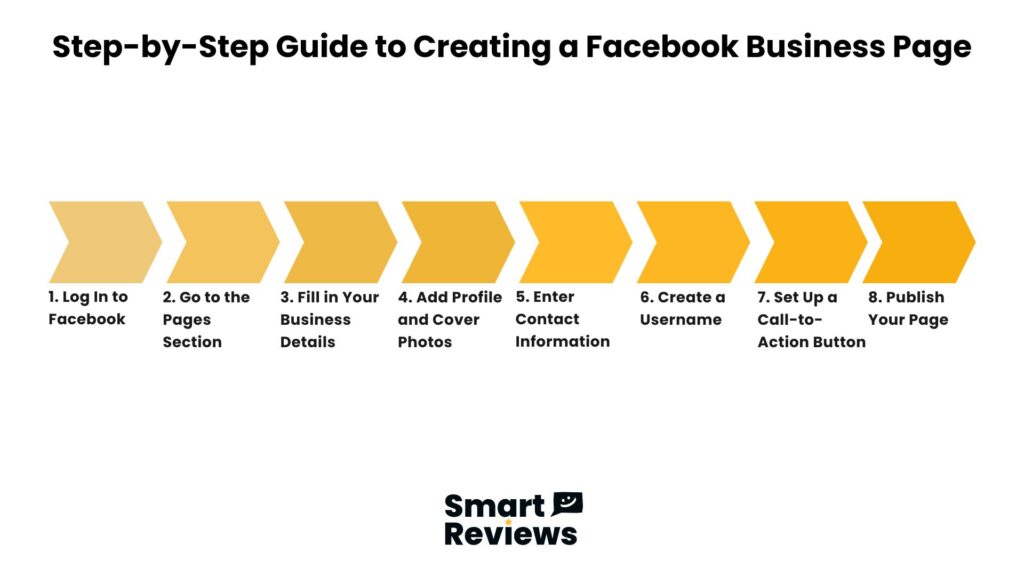
What is a Facebook Business Page?
A Facebook Business Page is a dedicated profile for businesses, brands, or organisations.
It allows you to promote your services, communicate with followers, and run targeted advertisements.
Unlike personal profiles, business pages offer features like Insights, customer reviews, and ad tools.
Why Your Business Needs One
Having a Facebook Business Page benefits your business by:
- Increasing your visibility online.
- Making it easier for customers to find and contact you.
- Offering free and paid tools to share updates, promotions, and events.

Whether you’re a small local shop or a growing business, a Facebook page provides a straightforward way to maintain an online presence.
Step-by-Step Guide to Creating a Facebook Business Page
Here’s how to create your page, one step at a time:
- Log In to Facebook
Use your account to create and manage the business page. This is required by Facebook and ensures you have administrative access.

- Go to the Pages Section
- On desktop: Click “Pages” in the left-hand menu, then “Create New Page.”
- On mobile: Open the menu, select “Pages,” and tap “Create.”

- Fill in Your Business Details
- Page Name: Use your business name so customers can easily identify you.
- Category: Add up to three relevant categories (e.g., Café, Consultant).
- Description: Write a brief, clear summary of what your business offers (under 255 characters).

- Add Profile and Cover Photos
Profile Picture: Use your logo or a professional image to represent your business.
- Cover Photo: Choose a high-resolution image that reflects your brand’s values or services.
- Enter Contact Information
Include your phone number, email, website, and address (if applicable). Accurate information helps customers reach you easily.

- Create a Username
Your username becomes your page’s web address (e.g., facebook.com/YourBusinessName). Choose something short and recognisable.
- Set Up a Call-to-Action Button
Add a button like “Call Now,” “Shop,” or “Contact Us” to encourage interaction.
- Publish Your Page
Review your details for accuracy, then click “Publish” to make your page live.
How to Optimise Your Page for Better Engagement
Once your page is live, optimise it to attract and retain followers. Here’s how:
- Complete the About Section: Add your opening hours, services, and any additional details customers might need.
- Organise Tabs: Reorder tabs like “Reviews” and “Services” to highlight key sections.
- Enable Messaging: Set up Facebook Messenger to respond quickly to enquiries.
- Post Regularly: Share valuable updates, tips, or promotions to keep followers engaged.
Best Practices for Managing Your Page
Managing a Facebook Business Page effectively ensures it remains a useful resource for your audience. Consider the following:
- Respond Promptly: Answer messages and comments quickly to build trust.
- Monitor Analytics: Use Facebook Insights to track what content performs well.
- Stay Consistent: Keep your branding consistent across images, posts, and updates.
- Run Ads Strategically: Invest in targeted ads to expand your reach.
How to Grow Your Page Over Time
Building an audience takes effort, but these tips can help:

- Engage with Content: Reply to comments and encourage discussions on your posts.
- Leverage Reviews: Encourage satisfied customers to leave positive reviews.
- Host Events or Promotions: Use your page to share exclusive offers or host events to engage your audience.
- Collaborate: Partner with other local businesses or influencers to cross-promote your page.
Final Thoughts
A Facebook Business Page is a practical tool for any business looking to improve its online presence and connect with customers.
By following these steps and best practices, you can create and maintain a page that supports your business goals.
If managing a Facebook page feels time-consuming, we can help simplify the process.
At Smart Reviews, we offer solutions to save you time and make your efforts more effective.
Ready to make it easier? Let’s get started today.